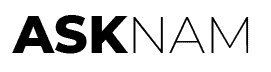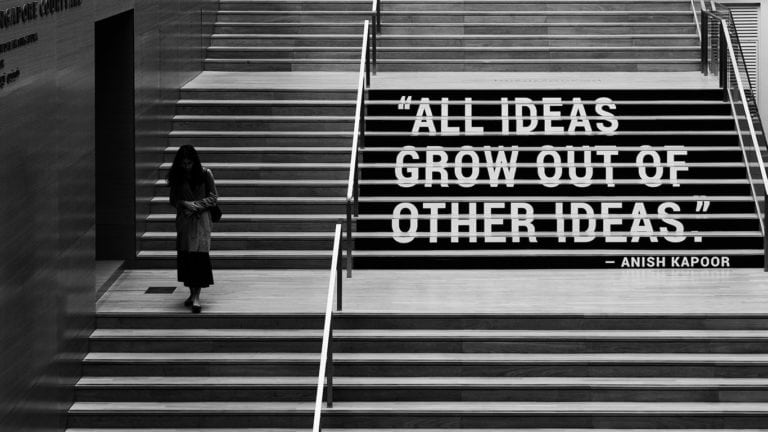How to Become a VTuber: Ultimate Guide for Beginners
Welcome to the exhilarating world of VTubing! You’re in the right place if you’ve ever dreamt of starting a career as a virtual content creator without revealing your true identity.
VTubing is an innovative trend that has taken the internet by storm, allowing creators to entertain and connect with their audience through virtual avatars. Additionally, it’s a lucrative business that can make you lots of money if you are successful.
This comprehensive guide will show exactly how to become a VTuber. We’ll walk you through every step of your VTuber journey, from understanding the concept to mastering motion capture and animation techniques and tips for building a successful VTuber business.
So, let’s dive right in and start your adventure in the fascinating realm of VTubing!
Key Takeaways
- Understand the revolutionary VTubing trend.
- Understand essential VTubing tools from software to equipment!
- Master motion capture/animation techniques to design and create your perfect avatar.
- Craft a unique Vuber persona and develop your character’s voice.
- Produce engaging content, build your community & monetize your career.
Understanding VTubing: The Virtual Content Revolution
VTubing is an exciting trend where Virtual YouTubers and Twitch streamers connect with their audience through virtual avatars instead of showing their faces. These avatars, known as VTuber models, are unique characters crafted by content creators and used on streaming platforms like YouTube and Twitch.
Vtubing replaces the content creator’s real identity with a virtual one that uses motion capture to match their real movements and facial expressions, allowing them to maintain that persona across any content type.
The ease of implementation has many individuals wanting to create their own VTuber avatars to join this growing community. Creating your own VTuber model involves designing a distinctive character, rigging the model for movement, and animating it to bring it to life – an exciting process for budding VTuber creators.
The vibrant visual style of most VTubers, often derived from Anime and inspired by Japanese idol groups, aids in creating content that resonates with their audience due to the recent explosive global growth of anime culture.
Essential Software For Vtubing
There are various software tools you will need to begin your VTubing journey. Among them are the modeling, tracking, and streaming / capture software.
1. Best VTuber Modeling Software For Designing Your VTubing Avatar
Various software options are available for creating your VTuber models, such as VRoid Studio and Live2D, which cater to different styles and needs. There are two major types, 2D modelers and 3D modelers, so let’s look at each.
VRoid Studio

VRoid Studio is considered one of the most popular 3D VTubing modeling software because it’s easy to use, especially for beginners. The distinction of it being 3D is that if you turn your head around in different directions, the tracking software will match it, meaning you can see any part of the face or body when you move around, whereas 2D is limited to only slight angle changes.
It has a preset library of model features you can pick from, such as the head and body shape, facial details such as eyes, mouth, and hair, and you can even add accessories. It’s akin to creating a custom avatar in your favorite adventure game where you can adjust the spacing of the eyes, nose shape, etc.

Yet, it’s also powerful enough to dig in deep with customizations and even brush in and paint your details from scratch. This gives you nearly limitless possibilities in making your custom avatar unique to only you.
Vroid Studio is a great solution if you don’t feel confident about your artistic skills, and it can get you up and running pretty quickly in just a few hours. However, it has that distinct 3D look, like those you would find in a video game, meaning it’s sharper with harsh outlines, and things like highlights and details might seem flatter, akin to what I typically see in VRChat.
I guess the best way to describe it is that it could look “chonky.” You know, like when you watch an anime that’s done cheaply using 3D versus the traditional hand-drawn ones. Still, it could look pretty amazing if you put in the work, for example, combining it with models or features you buy or create in more professional 3D modeling software such as Blender. Still, it will take a ton of work and plenty of 3D model skills to get it to that point.
Live2D by Cubism
For 2D VTuber avatars, Live2D by Cubism is the gold standard for 2D modeling. While it is 2D by name, it will create a 3D representation of the 2D models, meaning you won’t lose the ability to see the sides of the head when moving around.

Live2D has been around for ages. I used it nearly a decade ago to create models for graphic novel games. Let me tell you, it was super difficult back then since it was only available with a Japanese interface. However, now it has an English interface, and the controls have drastically improved.
Being a hardcore anime fan, the familiarity of a detailed hand-drawn anime character looks better, in my opinion. However, it takes a lot more work since you have to draw every part of the model in pieces, and by every piece, I mean different variations of the eyeballs, upper and lower eyelids, upper and lower eyelashes, and even all the different shadows each part creates and so on.
However, putting in all that hard work will pay off with a more expressive and natural-looking model, which is natural as in classic traditional anime standards. That’s probably why it’s the go-to standard used by most of the top VTubers affiliated with organizations such as VShojo and Hololive.
Here’s a great tutorial video by Mari Yume on How To Separate VTuber Art For Live 2D Cubism.
Other Modeling Options
Since I assume you are just starting, I won’t go into this too much detail since most people won’t have this skill level. Still, full 3D VTubing models can be built in most major 3D design applications, such as Blender, Autodesk Maya, or Zbrush, but understanding how to use these applications would be the equivalent of having a degree in 3D modeling.
2. VTuber Model Rigging
Model rigging is what you need to take your artwork and “rig” or connect all the details of your model to make it work with tracking software. It allows you to match your facial expressions and body movements to the tracking software, so your model will match your expressions when you blink or smile.
Both VRoid and Live2D have rigging tools built in. When it comes to ease of use, this is where VRoid shines because 3D models are already rigged as part of the nature of 3D so long as you use what is in their library or import a pre-rigged model you’ve purchased. This makes VRoid pretty much ready to go out of the box. All you need to do is adjust some parameters to your liking.
However, Live2D requires significantly more work. You have to do something called deforming to adjust your 2D drawings to how they would look in 3D. Deforming is tedious and detailed, and depending on how complex your model is, it can take days or weeks.
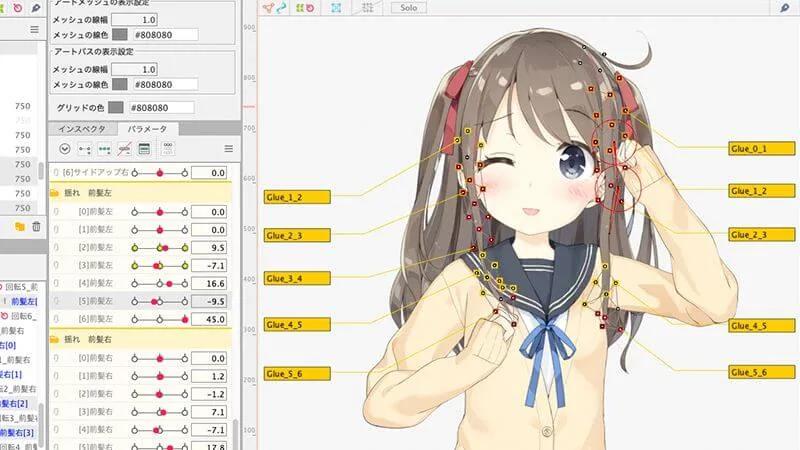
Here’s a great tutorial video by Fennryn that goes over a Fast and Easy Face and Head XY Rigging for VTuber in Live2D to get you started.
For example, a 2D face might look oval when looking at it straight on. However, the shape will change when you turn left and right because the parts sticking out or sunken in will become visible, such as the chin, eye sockets, and forehead.
3. Best Motion Capture Software for VTubing
Mastering motion capture and animation techniques is fundamental to enhancing your VTuber content. Model tracking software connects your webcam or mobile device camera to your VTuber model to mimic your movements and facial expressions. Currently, there are four great free options for you to choose from. Let’s go over them.
VTube Studio
The first one is VTube Studio, which seems to be the fan favorite because it’s pretty full-featured and smooth with the free version. It has features such as adjusting your facial expressions based on your captured expressions.
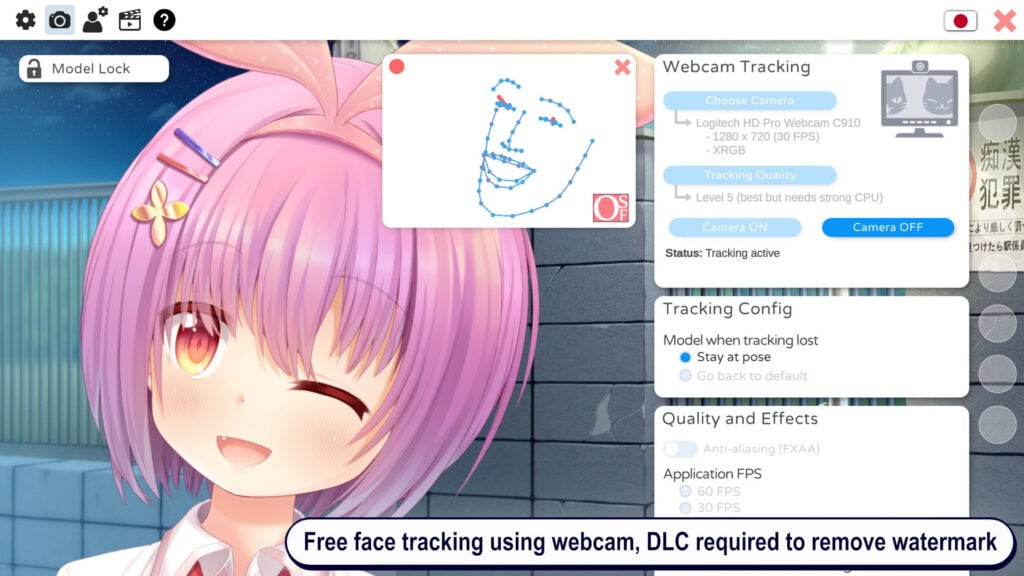
For example, if you want your eyes or mouth to open wider when you only open them slightly, you can do that with VTube Studio. Another great feature is you can set it to adjust your mouth movements based on your microphone sound input instead of face tracking if you find that more accurate in cases where your webcam quality isn’t good enough to capture your mouth movement details.
There is a paid version to remove the watermark at the bottom of the screen. However, with your streaming software, you can easily crop that out.
PrprLive
PrprLive is another option that is fairly similar to VTube Studio and is free. However, the free version’s face tracking is not as good out of the box. Still, you can pay a small fee to improve the face tracking, so, comparatively, VTube Studio is a better option.

Additionally, it doesn’t have a transparency feature like VTube Studio, so you have to use the chromakey option to remove the background color you set, like using a green screen, which can be set up just as easily; however, if you have a colorful model, it could end up causing problems.
Animaze by FaceRig
FaceRig’s Animaze is probably the most accurate tracking software since FaceRig was one of the first companies to pioneer face tracking. However, the free version is very limited. You are limited by how long you can use it, only 45 minutes. The paid version can be expensive since it’s a subscription you’ll have to pay monthly.

In Summary On Motion Capture Software
By utilizing VTuber software tools and other software, you can take your VTuber content to the next level. Many resources are available online to help you learn the ins and outs of motion capture and animation, such as a YouTube video tutorial series on creating immersive environments for VTubing. By investing the time and effort to master these techniques, you can create engaging and dynamic content that captures your audience’s attention.
4. Streaming Software
Popular streaming software options include OBS Studio, XSplit, and Streamlabs OBS for streaming your content.
OBS and StreamLabs OBS
OBS is a free, open-source streaming platform that has been around for years and was the platform of choice by most streamers for over a decade. Streamlabs OBS took the open-source software and created an interface to add numerous functions, making all these nuanced features achievable with just a few clicks. This is why Streamlabs OBS is the most used solution among streamers today.
XSplit
XSplit has most of the same functions as Streamlabs, and it used to have some advantages over Streamlabs OBS, such as multi-platform streaming, but Streamlabs has pretty much caught up. Xsplit’s key advantage is that, as a professional software platform, it has 24/7 customer support for those who need it.
Bonus Resources
A resource every aspiring VTuber should check out is Booth.pm, which is a marketplace for VTubing assets. There, you can find almost anything and everything from free to paid complete 3D models ready to be used or customized, accessories, backgrounds, and so much more.
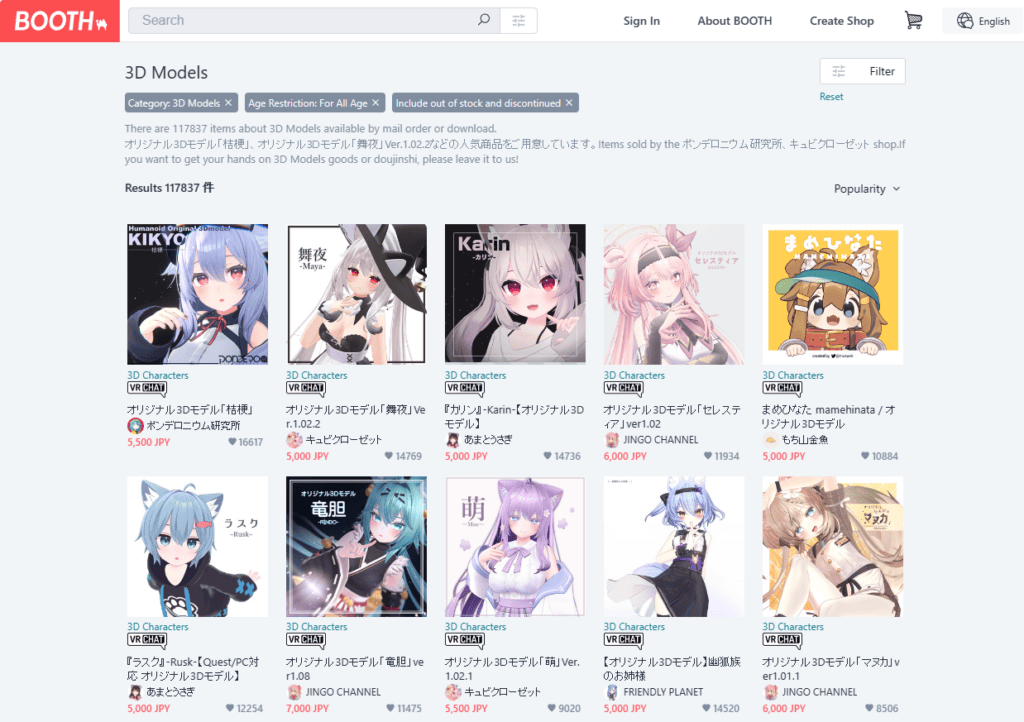
If you plan on creating a 3D or 2D model from scratch, you can still find Booth.pm valuable for things like outfits, hair, eyes, and other details to personalize and perfect your custom model.
You want to ensure the files are in the proper importable format. To do this, make sure you put the software platform in your search, such as Vroid or Live2D, along with your search query to narrow down compatible results. Additionally, for Live2D, you can use files that aren’t specifically labeled as Live2D if they offer Photoshop PSD files.
Lastly, if you are using free models, follow proper etiquette and include some information about the creator somewhere in your streaming or content platform.
In Summary
When it comes to the VTuber modeling software, either VRoid Studio or Live2D are great options. While I like the results of Live2D much better, it will require a big time commitment to get started and create a good-looking model.
VRoid, on the other hand, can probably get you up and running in just a few hours, and you can get it looking pretty decent in significantly less time than with Live2D. But when it comes down to it, it depends on how much effort you want to put in and how quickly you want to get up and running.
However, you should keep in mind that some of today’s top VTubers started with avatars that were far simpler and more limited than VRoid, and over time, as they became more popular and were able to monetize their business, they eventually transitioned over to VRoid or even Live2D, often outsourcing the modeling to professionals.
As for the tracking software, VTube Studio is the clear winner here. It is free and has everything you need right out of the box. Suppose you are willing to spend the money. In that case, Animaze will likely offer more accurate tracking. Still, I wouldn’t say it’s necessary when starting your VTubing business.
Lastly, when it comes to streaming software, I’d recommend Streamlabs since it’s both free and full-featured and is the choice of most streamers today. With your software figured out, it’s time to look at the equipment needed to start.
Essential Equipment for Aspiring VTubers
If you are already streaming, you can always start your VTubing career with what you already have to save yourself some money. However, starting from scratch, you must invest in essential equipment, such as a good computer, a webcam, and a microphone. And even if you already have hardware, you can look at some of my suggestions below to see if you should consider upgrading some of them to improve your content quality.
1. Best Computer Specifications for VTubing
A newer gaming desktop computer is the top choice for your computer requirements, especially since most VTubers pair their content with gaming.
It should have at least 8 GB of RAM, although 16GB is ideal. Trust me, 8GB will get you by, but open one too many Chrome browser tabs, and you’ll start wishing you had 16GB or more.
An Intel Core i5 processor or AMD Ryzen 5 as a minimum specification is ideal for your CPU.
Your GPU will likely be the most expensive component. While either an NVIDIA GeForce RTX 3060 or an AMD Radeon RX 6600 is adequate, you may want to opt for something better. Most professional streamers will opt for at least a GeForce RTX 3070 equivalent or better, as it will ensure the best experience for your viewers.
When it comes to budget, expect to spend at least $1000. Still, depending on the market pricing at the time of purchase and your specifications, it could run you as high as $3000, depending on your existing equipment and desired upgrades.
If you don’t plan on gaming in your Twitch or YouTube content, a much lower-spec computer, around $500 to $700, will suffice. However, an Intel Core or AMD Ryzen processor with at least a GeForce or Radeon graphics card and 8GB of RAM is still ideal.
When buying a computer, you should consider a prebuilt computer. Often, they can be cheaper than building it yourself, especially when you aren’t trying to build a top-tier gaming PC because these system integrators get these components at a lower price and pass the savings on to consumers like you.
This system from CyberPowerPC, priced at $949, is a nice budget-friendly system to start with that will probably last you a couple of years without needing an upgrade.
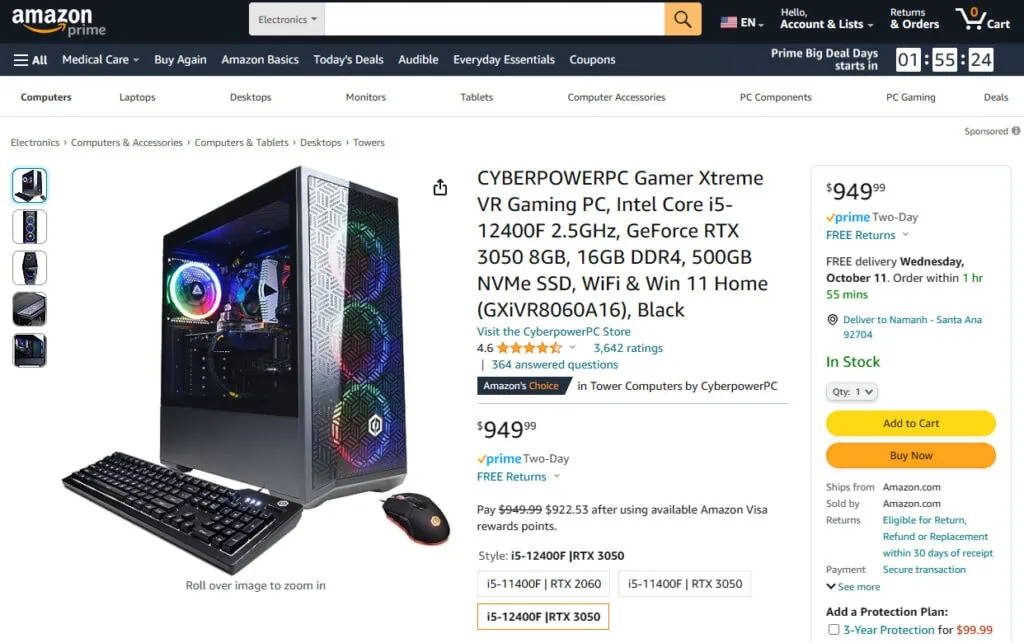
2. Best Webcam for VTubing
Motion capture technology is vital as it tracks facial expressions and movements, translating them to your virtual avatar in real time. A high-quality webcam that can recognize your face and expressions is highly recommended for the best results.
Ideally, you’ll want something with the highest resolution you can afford since high resolution will ensure that it captures every detail of your face, even at a distance. At a minimum, you’ll want at least 1080p, but a 4K webcam is ideal.
Using A Mobile Device As Your Camera (iPhone, iPad, Android Phones)

However, before I get into the webcam options, I want to start by saying that your phone as a video capture device will likely be, by far, the best option out there. iPhones, iPads, or a good Android phone are not cheap. Still, most of us already have one, and the camera technologies are way ahead of most webcams.
All you’ll need is a power cable since running the phone for hours will use up a lot of power, and you’ll need something to mount your phone on, which could be a simple desk phone stand or some fixed phone mounting arm.
I think a stand-alone tripod with a phone mount is the best option because you’ll want the phone to be facing you at eye level to track you directly face-on. In contrast, a desktop phone stand is often lower and will look up at you at an angle, which could mess up your rigging if you aren’t looking at it directly.
Mobile devices, especially higher-end ones, also handle lighting better, so you won’t need complicated lighting setups to compensate as you would with a webcam, which requires decent lighting.
The only caveat is that you’ll be limited to only using VTube Studio if you want to use your mobile device. However, it is our recommended tracking software anyhow.
I also found that using an iPhone or iPad is significantly more accurate regarding movements and facial expressions. For example, moving your body and head around can seem a bit choppy when using a webcam, where it looks like you are jutting back and forth as if there is some delay in the reaction time.
Additionally, facial expressions are more precise with a mobile device. For example, when you have your eyes halfway open, a webcam might interpret that your eyes are fully closed when giving that judging look. Webcams also seem to blink more often than your natural blinking, and lastly, sometimes give your avatar that weird lazy eye effect where one eyelid seems to move constantly.
Best Webcams for VTubing

For webcams, I recommend Logitech Brio 4K since it seems to be the most commonly used webcam by most VTubers who use a webcam. It cost around $199.99 MSRP, but I’ve seen it going for around $129.99 on average.
However, even something as simple as the Logitech C920 of any variant e, s, or x model is adequate, and they are priced around $59 to $69. The key is that you want an HD quality of at least 1080p.
Next is the lighting since it can have a pretty big impact on your capture quality. Webcams don’t handle low-lighting environments well and will blend you and the background together, making it harder to track. You can get any LED soft lighting that clips on your desk, starting at $19.99, but you’ll want to ensure you get it on both sides of your face. You don’t need anything fancy since no one will see your real face, but you want to ensure it doesn’t give you hard shadows that could confuse face tracking.
DSLR Cameras
I’m adding this here to note that you do not want to use a DSLR Camera. It’s simply a waste of money, and sometimes, you’ll need other things like a motion capture card to get the input, and it will probably be more difficult to set up.
3. Best Microphones for VTubing

If there is one place I would splurge on, it would be the microphone. The reason is that your entire VTuber personality is reliant on your voice. Having a nice-looking avatar is great, but I would choose a great-sounding voice over a nice-looking avatar any day.
After all, almost every top streamer today has risen to stardom, not only because of their gaming ability but largely due to their personality, which is always carried by their voice. I can’t watch a stream for long if the voice quality is poor. I’ll even mute my friends on Discord if their microphones are bad. That’s why I can only recommend some of the best microphones if you take being a VTuber seriously. So here are some of my top recommendations, starting with the best.
Shure Microphones
Shure SM7B is considered the best microphone for streamers today, and it doesn’t come cheap. Priced at $399, it is one of the more expensive options but still quite reasonable compared to more professional solutions used in recording studios.
The only drawback is that it uses an XLR output that won’t work with computers right out of the box, so professional streamers must also get a mixer to bring that input to the computer, or you can get the Shure SM7B MVX2U bundle, which includes the XLR to USB adapter for $528.
However, the advantage of the XLR output is that it’s a cleaner audio input with lower static noise. That’s why it has over 10,000 reviews and a 5-star rating, while its lesser USB version, the Shure MV7 USB, priced at $249, still has a 5-star rating but only 5800 reviews.
Yeti Microphones
Next is the Blue Yeti X Professional, priced at $198. It’s significantly less than the Shure microphones, but it is still a great professional option.
If I had to compare the Yeti microphones to the Shure, you can tell the difference in the narrow range it can pick up sound. This means that you can set the Shure microphones to pick up a specific range of volume that is narrow and limited to your voice. In contrast, the Yeti will likely pick up more background noise, such as your keyboard typing.
This makes a big difference if you are live-streaming where you wouldn’t want your microphone to be right in front of your face. However, since you won’t be showing your face, you get away with cheaper microphones by positioning your microphone fairly close to you, meaning the Yeti can probably be pretty good and not too far off from the quality you’d get with a Shure microphone.
Audio-Technica Microphones
Lastly is the granddaddy of them all, the Audio-Technica AT2020USB+. This professional microphone has been around for ages. Though this model is the latest update, the AT2020 has been a staple of the streaming community since streaming even became a thing.
It’s priced at only $79, which is extremely affordable for a microphone that sounds just as good as the others. The reason why it’s priced so good is that it’s a no-frills microphone. It doesn’t have that top-quality sound that you’ll get from Shure, but it can get pretty darn close, and it doesn’t have all the features of changing the microphone channels as the Yeti.
I’ve used all three, and even this microphone is still attached to one of my rigs since it still produces great sound. The only problem with this one I’ve found is that because it’s strictly a cardioid microphone with a single pattern, it only picks sound in one direction.
Additionally, it’s pretty sensitive, so it can easily pick up noise around the room, even the sound of the fans on my computer. So when I use it, I have to ensure my room is super quiet and the microphone is positioned above my head to prevent any ambient noise from being picked up.
Important Note About Microphones
Because Shure and the Yeti microphones are considered the best streaming microphones out there, there are a ton of knockoffs to beware of that virtually look identical to it but at a fraction of the cost. But don’t be fooled. I’ve seen TikTok videos touting that these knockoffs are just as good, but trust me, they are not. No $59 knockoff will even come close to the quality of a genuine Shure or Yeti microphone.
4. Other Devices To Consider for VTubing
Some people also add a StreamDeck or a similar device to add extra emotional presets that you can activate with a simple button push.

For instance, webcams and iPhones have difficulty distinguishing frowns or that wide-eyed, surprised look. Hence, VTubers use a StreamDeck to turn those emotive expressions on and off as needed.
You can even add custom expressions unique to your character, such as a dead facial expression with “X’s” on your eyes or spirals to show you are dizzy or have an expression where your tongue is sticking out. This can help you bring out your character’s unique personality.
With your equipment and software ready, it’s time to craft your unique VTuber persona!
The Core of How To Become A VTuber: Crafting Your Unique VTuber Persona

Developing your character concept marks the first step towards becoming a successful VTuber. This involves creating a virtual avatar, personality, interests, and backstory to make your character stand out in the competitive world of VTubing.
However, having a fictional persona is not required, as many top Vtubers have found great success in being themselves, such as Gawr Gura and Kson, although perceived as much younger than they actually are. In the following subsections, we’ll guide you through designing your stunning avatar and developing your character’s captivating voice.
There is even hope for the boys out there now, as more male VTubers are starting to rise in viewership and fame. From names like Kuzuha and Banzoin Hakka, who are part of the Hololive Group and the most recently signed member of VShojo Kuro, who made the announcement just last month as VShojo’s first male Vtuber.

Designing Your Avatar
We’ve already discussed the different software applications you can use for designing your avatar, but now, let’s talk about considerations regarding the actual design. Utilizing the tools we discussed earlier, you can customize every character detail, from facial features to body shape and attire, thus making your avatar truly distinctive and a reflection of your vision.

Ideally, you want your avatar to reflect the persona you are trying to create. If it’s just a virtual version of your real self, model it after yourself. But you can also model it after how you want people to perceive you, which could mix your real personality with a bit of inner ego peeking through. Or it could just be an entire alter ego made from scratch.
However, it doesn’t have to stop there. The sky is the limit when it comes to your VTuber avatar. You could reinvent your virtual persona into anything you want. Some people have created demons with fangs or cute little chibi (a miniaturized bobblehead character) versions of themselves; even gender and animals aren’t a limit, if that’s what you want.

It’s all about finding a look that exemplifies your unique persona and personality. Some people have found success with nothing more than a box with eyeballs and mouth.
If you need creative inspiration, platforms like Fotor offer AI VTuber makers and avatar generators, allowing you to create a variety of personalized avatars using templates or even AI-generated designs to give you some direction. It’s time to breathe life into your character by developing their unique voice.
Developing Your Character’s Voice
After visualizing your character and designing their appearance, the next imperative step is to develop a unique and memorable voice that aligns with your avatar’s personality.
To achieve this, continuously practice and refine your character’s voice, experimenting with different tones, accents, and speech patterns until you find the perfect fit. People often say that the top VTubers can “dial up their Kawaii on the fly,” which is a funny statement depicting how flexible their character range is in adapting to the situation.
If you’re looking for additional ways to enhance or modify your character’s voice, consider using voice-changing tools or software like Voicemod, which offers real-time voice changing and over 110 amazing voice filters, including AI-generated voices. Exploring different voice options and techniques can add depth and dynamic personality to your VTuber character, captivating your audience with every word.
Setting Up Your VTuber Streaming Environment

After fully developing your VTuber persona, setting up your streaming environment is the next step. Here are some tips to help you get started:
- Ensure the area is brilliantly lit to provide the best results for your motion capture and streaming setup.
- Make sure the area is sound-free to minimize background noise during your streams.
- Test your equipment, including your computer, webcam, microphone, and motion capture software, to guarantee everything functions correctly.
By following these steps, you’ll be well on your way to creating a professional and engaging streaming environment for your VTuber persona.
Optimize your streaming environment by adjusting the lighting, soundproofing, and camera placement for a seamless and professional streaming experience. With your environment set up and ready, you can now focus on mastering the motion capture and animation techniques to bring your VTuber avatar to life.
Producing Engaging VTuber Content
With your VTuber persona and streaming environment set up, the focus now shifts to producing engaging content that will retain your audience. There are various content formats that VTubers can produce, including gaming videos, live streams, and vlogs.
The key to standing out in the highly competitive world of VTubing is to create content tailored to your audience’s interests. But what is your audience’s interest, and who is your audience in the first place? Well, that’s a tough question that every streamer and content creator faces.
One option is to follow what others are already doing. Suppose you want to be a gaming VTuber. In that case, you can either jump on to the latest trending games, such as Genshin Impact or Apex Legends, or you can go with tried and true titles like League of Legends, Team Fight Tactics, or Minecraft, which continue to be strong while other titles come and go.
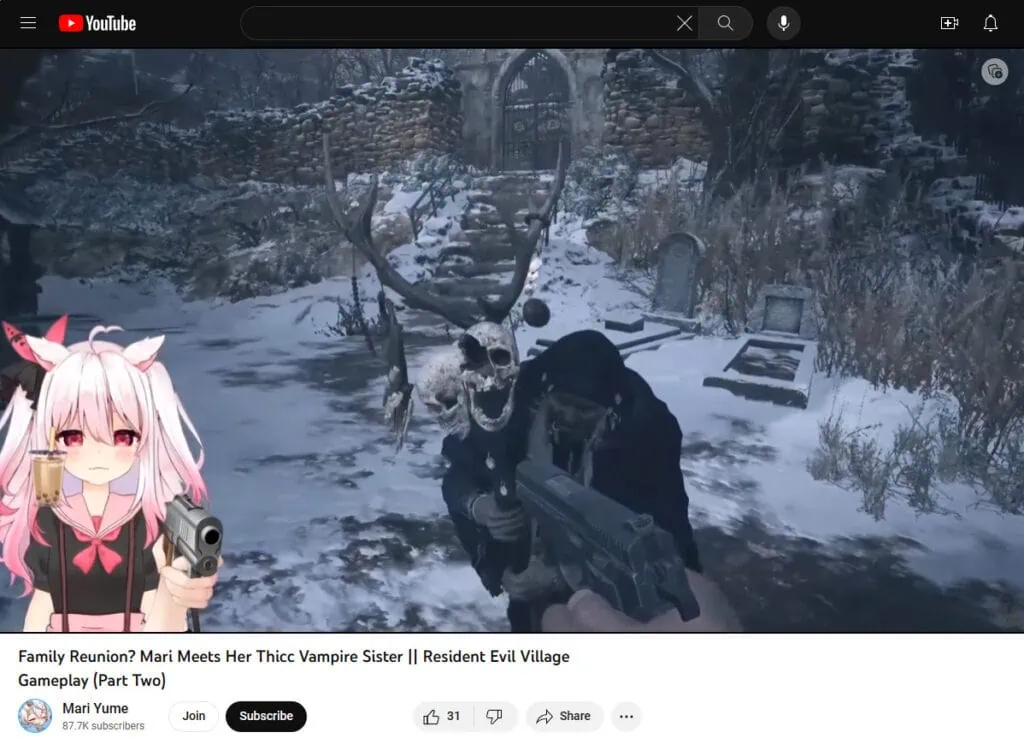
Or you can go the Just Chatting route like my wife, who watches YouTube videos and Anime with her viewers and has free open discussions about it or any random topic with her audience.
You could also produce original content, such as Gawr Gura and other similar VTubers, who produce music videos and original content like story-driven comedies. After all, you have a virtual set and virtual characters. Who says you can’t produce your hit broadcast show with it?
Remember to have fun while VTubing, as your enjoyment will translate to your audience’s experience. Engage with your viewers, collaborate with fellow VTubers, and stay up-to-date with the latest trends and technologies to ensure your content remains fresh and appealing. As you grow your channel, focus on building a supportive community and exploring monetization opportunities.
Building Your VTuber Community
The foundation of a successful VTuber career lies in a loyal and supportive community. To build your community, actively engage with your audience through comments, social media, and live streams.
Having worked with top content creators and for many of them, consistency and regularity are the most important factors in building a successful community. Set a reasonable and consistent schedule for yourself that you are committed to. Regular views become “regulars” when you stream regularly with set hours where they can always expect to find you.
Remember that you must fit into their schedule because they will often watch you when they have free time, perhaps during lunch, after school, or after work. As soon as you miss a regularly scheduled stream, you will cause them to look for alternatives, which increases the chances they will find someone else to be a fan of.
Collaborating with other VTubers can also help expand your reach and promote your channel to new viewers. Since many of the top VTubers produce music content, you should consider doing duets with others to create original content where both can benefit.
In addition to networking with fellow VTubers and interacting with your audience, promoting your channel across various social media platforms is vital to reaching new viewers and growing your community. If you are streaming on Twitch, make sure you are also posting your videos to YouTube or create highlight videos that you can post on both YouTube and other Social Media platforms such as TikTok and Instagram.
For example, while one of my sponsored influencers, Sykkuno, may get 40,000 average concurrent on YouTube, his VOD highlights are getting millions of views on TikTok. You’ll attract a dedicated fanbase supporting your VTuber journey by consistently providing quality content and maintaining a strong online presence.
Monetizing Your VTuber Career
As you advance in your VTuber career, exploring various monetization opportunities becomes crucial to support your content creation efforts. There are several methods to monetize your VTuber career, including:
- Subscriptions on YouTube and Twitch
- Donations or tips from fans
- Brand sponsorships and collaborations
- Affiliate revenue from other selling products
- Revenue from selling your own branded products
To effectively monetize your channel, you can:
- Offer exclusive content or perks to your subscribers through audience fees or membership tiers.
- Engage with your audience during live streams.
- Enable donation options through platforms like PayPal or Patreon to receive financial support from your fans.
- Collaborate with brands that align with your VTuber persona and audience for sponsored content or product placements.
Additionally, create and sell merchandise related to your VTuber brand as another revenue stream. By exploring various monetization options, you can sustain your VTuber career and continue producing captivating content for your audience.
Navigating Challenges and Overcoming Obstacles in VTubing
The competitive world of VTubing brings many challenges and obstacles that must be overcome for success. Standing out from the competition requires unique content and a distinctive persona that captivates your audience.
Maintaining motivation is another critical factor in your VTuber journey. Set realistic goals, reward yourself for achieving them, and take breaks when needed to stay motivated and focused on your content creation.
Very few, if any, content creators become superstars overnight. Sukkuno might seem like an overnight hit, but people don’t realize that he was a YouTube content creator for over a decade before he made a break on Twitch. During those 10 years, he built relationships with many of the Offline TV crew who were his fans when he had a bit of fame and they were starting.
By navigating these challenges and overcoming obstacles, you’ll be well on your way to building a thriving VTuber career.
Wrapping Up
In conclusion, becoming a successful VTuber requires dedication, creativity, and the willingness to invest in the necessary tools and equipment. By following this comprehensive guide, you’ll be well on your way to creating a unique persona, mastering motion capture and animation techniques, and producing engaging content that resonates with your audience.
Embrace the challenges and obstacles of VTubing, and remember to have fun along the way. So, gear up and let your virtual content creation adventure begin!
Frequently Asked Questions
What are the requirements to be a VTuber?
Becoming a VTuber is a great opportunity but requires some technical knowledge and investment. You’ll need a computer, webcam, microphone, motion capture software, animation software, and potentially higher-end cameras and lighting tools to bring your avatar to life. Investing in the right equipment is essential for creating a professional-looking VTuber avatar. You’ll need to consider the type of camera, microphone, and lighting you’ll need to
How much does it cost to start a VTuber?
Starting a VTuber requires an investment that can range from hundreds to thousands of dollars, depending on the quality of the equipment and 3D avatar you desire. A webcam and avatar creation program cost at least a few hundred dollars, while a high-spec PC, an avatar rigging program, and a good camera cost even more. Excitingly, the sky’s the limit regarding how you set up your VTuber!
How much does a VTuber earn?
As a new VTuber, you can earn anywhere from $0 to a few hundred monthly. With an established fanbase, you have the potential to increase your earnings through sponsorships, product placements, and other forms of advertising. These opportunities can be lucrative, but they require hard work and dedication. You must build a strong social media presence, create engaging content, and interact with your audience.
Is making a VTuber avatar free?
Creating a VTuber avatar is totally free, with multiple options to choose from! Whether you want to build your 3D avatar or grab a ready-made one for streaming purposes, plenty of tools are available that won’t cost you anything. Make sure to explore the world of VTubers without paying a penny!
What is a VTuber?
Experience the future of entertainment with VTubers – content creators who use digital avatars to connect with viewers on YouTube and Twitch!